Social media ... you can either love this or completely dread it. Social media might be a fun place to hang out and post fun things or find something inspiring on your personal profiles but, what about your business?
Have you ever been working on something for your social media platforms and been interrupted? Life happens to all of us, and luckily there are tools that we, as business owners, can use to help keep us on track. Honestly, you have enough to do, don't you? I know that I definitely need all the just help I can get and these tools help me with my business.

Tool #1 - Drop Box
One of my favourite tools for my business is my drop box account. I use my drop box account to host and save ALL of my files. As a ecommerce business owner, I have all of my photos in folders nested within folders all organized on my drop box account. This works amazing for me because if I need to upload a photo to Canva, I just drag it over. Then I save that design back into my drop box folders and upload it to my social media scheduler or mail chimp account and bam! seamless file saving and sharing.
I recently had to buy myself a new laptop and because I had EVERYTHING already in my drop box account, I literally just signed into my account on my new laptop and I was instantly back in business. There was no file transfer time, no messing around, just signing in to my various accounts and it was life as normal, just with a way faster computer.
You can also share folders and files of any type with drop box. Need to send really large files to customers or team members? Drop box allows you to share folders with others. You can add or delete files or folders or remove sharing instantly to keep you and your data safe.
Use this referral link and score yourself 500MB of free space!

Tool #2 - Canva
Canva is my favourite tool for creating graphics for my social media and email marketing campaigns. Sometimes as business owners we feel like we need to have 100 million different types of skills - am I right? There is always something new to learn and master and graphic design is not something that I studied in school. Luckily for those of us who are not design savy there is Canva! Yay!
Canva makes creating graphics for whatever you need them for simple and easy. I have used it to make many different things too like A4 documents for downloads, and then turned those documents into banners to use for a landing page to collect email subscribers. Amazing! I did this all with this one app and I promise I am not super tech design gifted. If you need a graphic, document or even basic photo editing, you can use Canva to do it.
In a hurry and need a graphic like yesterday? No problem, Canva has tons of pre-made templates for anything from a holiday greeting to a flash sale graphic. You can also resize the exact same graphic for multiple social media platforms so you can make the most out of your time without having to recreate the same thing again and again. No one nonsense time wasting tasks!
Canva has a free version to use, you can sign up here.

Tool #3 - Metricool
I had an entire folder on my phone with all the social media apps in it before I discovered Metricool. Now I have all my social media apps in one app - amazing!
Have you ever made a plan to schedule or post something to multiple accounts only to forget one or two or the scheduling went wrong? Try using Metricool to keep everything organized and scheduled. You can use it on desktop and schedule and organize yourself in bed (like I am typing right now) or use their app on your phone.
Facebook page, Instagram, TikTok, YouTube, your website, etc... all you have to do is sign into all of them on the app and you have everything at your fingertips. You can also get reports and data from the app and create a social media plan for yourself - this was a huge game changer for my business.
Try out Metricool, they have a FREE version where you can schedule 50 posts a month. Their premium version is really affordable and has various tiers so you can pay for just what you use.

I hope that the insight from my own experience in business was helpful for you. Social media can be a drag and overwhelming if you let it but there are tools that lend a helping hand and take the load off. Try them out and see how they make a difference in your life!
<3 Jes xo
DISCLAIMER: Links are affiliate links, which means that I may receive a small profit if you click and sign up. I only promote products that I love and use myself so I am never going to rip you off with useless junk.
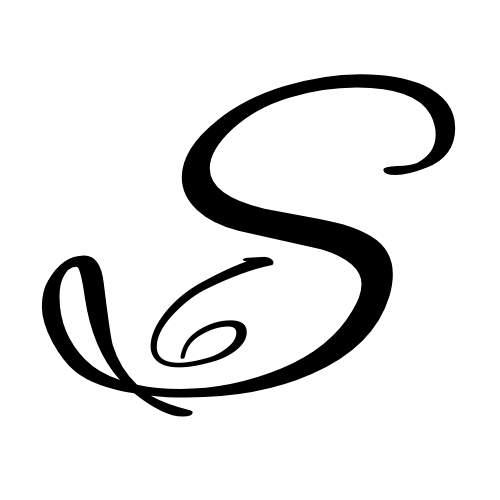

1 comment
Great article thank you for sharing.