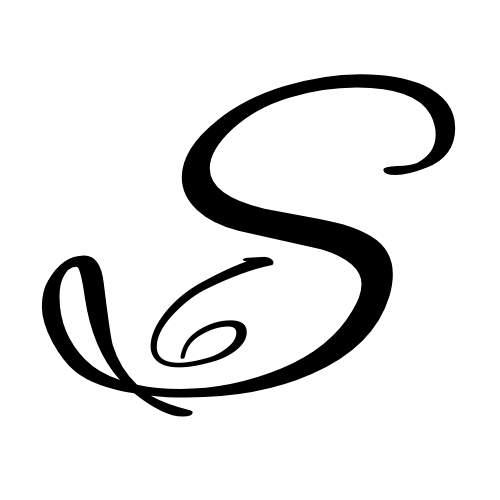Social Media 101
Social media can be defined as a place online where users create audiences where they share a message to those in their audience. The places where people gather in an online setting is called a platform, in which there are many of them. Some examples include Facebook, twitter, Instagram and TikTok. Users usually strive to grow their audiences by gaining more followers using hashtags. Hashtags are hyperlinked topics in which other who enjoy the same topic can find each other - like marco polo on the internet.
What does this mean for your small business and how can you use social media to not only grow your audience but do it in a way that does not drain your time or bank account? Read on to find out.

Which social media platform is best for marketing and promoting my small business?
In short, all of them. Don't freak out, this is why and yes it is possible to be on every platform all at the same time. Everyone who uses social media has their favourite place to 'hang out' and view what they are interested in. Some prefer Facebook and others prefer Instagram, one is not better than the other nor should one be left out.
You can use a marketing app called Metricool to hook up all of your social media platforms to and use that main app to post and schedule your posts to ALL social media platforms seamlessly. No more wasted time, or resources scouring around trying to be all things in all places, stretching yourself thin. You can do it all in one place, which is AMAZING - check out Metricool here.
Which social media platform is best for making money and selling products on?
Shopify is by far my favourite online selling platform to use. This is because of how easy it is to integrate into all of the social media platforms. You do not need to know a lot of techy stuff like code and if you need help their support staff is awesome. Even importing reviews from Etsy and things like that using third party apps is a breeze and there is lots of help from the tech teams if you screw up your entire shop layout - which I have done!
How do I get my audience to engage in my social media posts?
When you make a post on social media you should think first about how you want your audience to feel. Do you want them to feel uplifted and inspired? Or maybe something else, which ever way you want your audience to feel is how you should think about your content.
Once you have established your goal, (which is the feeling you want your audience to feel), then you plan out a series of posts (called content) in which you are going to focus on a theme - this is basically what a marketing strategy is. A group of posts all encompassed around one idea, message or feeling - this is a marketing strategy. You can create this for a specific product or collection, a blog post you want to advertise, a video series, a call you are selling, basically anything!

You get your audience to engage in your posts mainly by asking them to - by asking questions! Or creating thought provoking (or if you are brave, controversial) content that the person who sees your content will engage with either by liking the post or leaving a comment.
Here’s an example: You own an ice cream store and you want to promote your flavours. You can post a picture of an ice cream cone you are eating and ask the audience what their favourite flavour is. Then you can take a bunch of photos of ice cream cones and ask where they like to eat them or who their favourite person to eat ice cream with is.
To create engagement your content or posts need to be completely about who is on the other side of the screen, so to speak, reading or seeing your content. Connect with them in a way that is meaningful and you will get engagement.

How do I design the content for social media?
Designing content for social media can be easy or really difficult. You can easily snap a photo and upload it or shoot a short video but if you want to make show stopping graphics, this can be tricky. The best trick that I can give you is to use the right tool or in this case an app called Canva. Canva is by far my favourite and go to program to create all of my social media posts. I use it all the time and it just makes life so so easy. There are tons of pre-made templates and you can create a branding vault in the pro version which keeps the fonts and colours that you use for your branding at your fingertips. No more hunting around and messing for hours, it is all drag and drop and is not complicated to use like adobe illustrator.
Canva’s pro version has tons and tons of vector graphics and stock images that you can use for no additional cost for your content. Although you can go over to somewhere like Pixabay easily and grab free images to use, I like that I don’t have to navigate out of the app to get what I need to get my content created. You can also do basic image editing and really switch things up and make your content your own and most importantly, match your branding!
 3
3
How do I schedule social media posts?
There are a lot of different apps and programs that you can use to schedule social media posts. You can even make a graphic in Canva and schedule it in the app, but it can only go to one platform at a time.
My favourite scheduler is Metricool because everything, all my social media apps, are in ONE place, it is simple drag and drop and affordable. It also is free to schedule 50 posts a month for one account! Winner winner I say.
Social media can be daunting when you are trying to look at it piece by piece, platform by flatform and post by post. With the right tools, a few tricks and the right apps to use, it can be simple and fun. So you can get back to being a boss and making, creating or whatever it is you do best, do it in style and take control back of your social media!
Have fun creating!
Love Jes xo